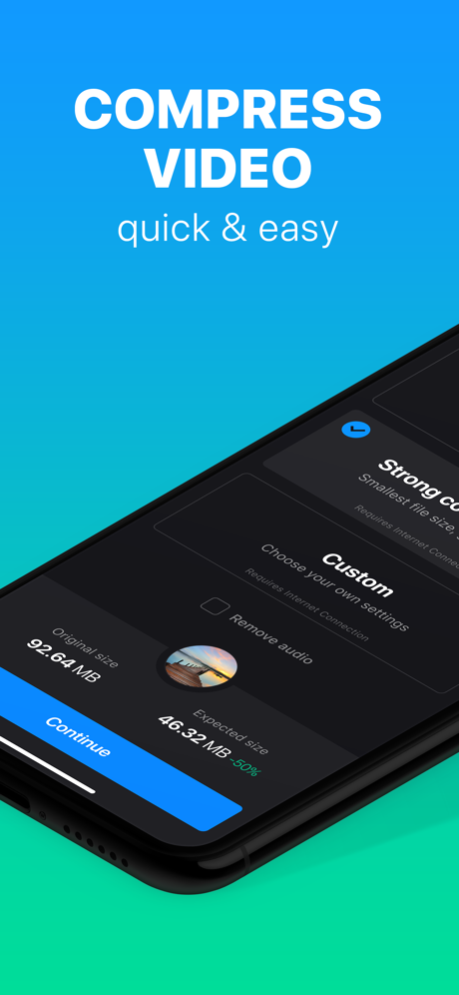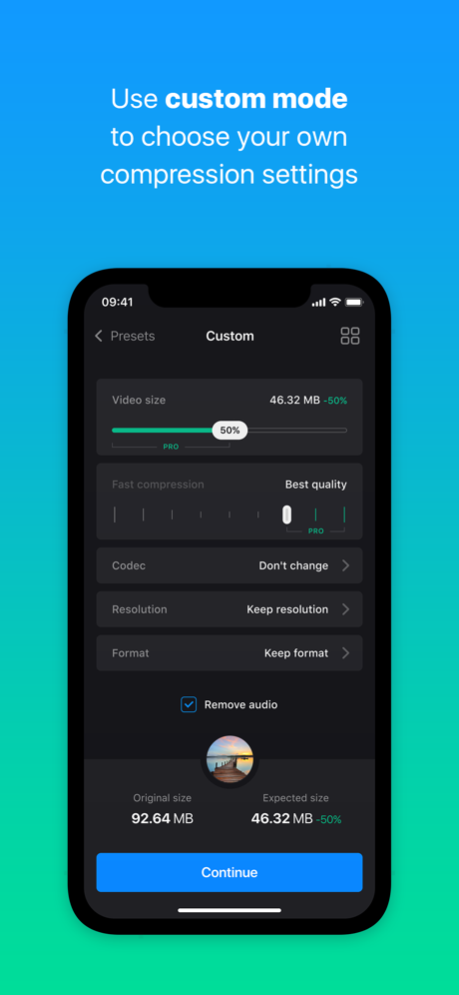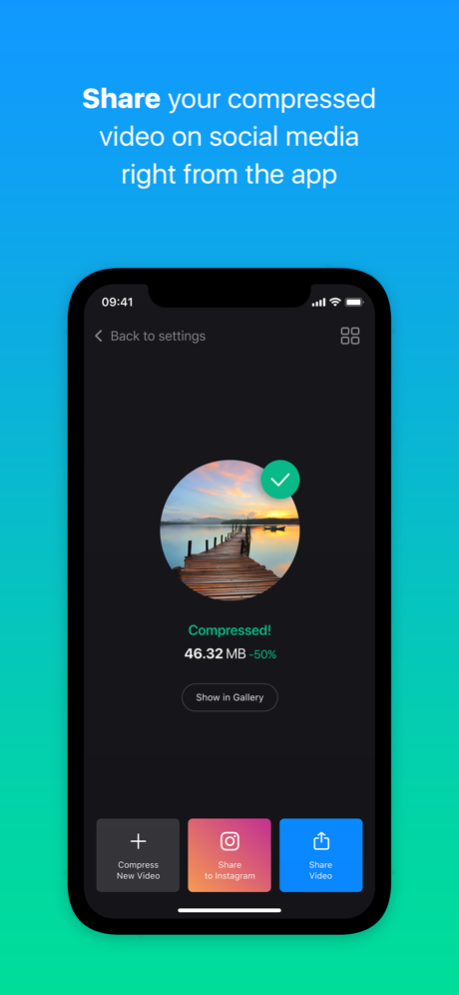Video Compressor — Clideo 1.1.2
Free Version
Publisher Description
Video Compressor by Clideo is all you need to reduce the size of your video file for sending via email, sharing on social media or for any other purpose.
KEY FEATURES
- Basic compression: the offline mode that automatically reduces the video size with the high quality kept.
- Strong compression: the online mode that automatically reduces the video size as much as possible keeping the best quality possible.
- Custom compression: the online mode that allows you to have complete control over the entire process by adjusting different settings (see the list below).
- All the modes allow muting the video.
- Share the result to Instagram, Facebook or another social media right from the app.
CUSTOM MODE
The custom compression mode requires an internet connection and it allows setting the following parameters:
- Select the needed video size that will be displayed in MB and percentages.
- Choose what's more important to you: compression speed or better video quality.
- Change codec: H.264 (AVC) or H.265 (HEVC).
- Select resolution from 144p to 1440p or keep the initial one.
- Convert the video to MOV or MP4.
- Remove audio.
SUBSCRIPTION
You can use the app completely free of charge. Subscribe to Clideo Pro if you want to use the strong compression mode and get rid of watermarks.
- Monthly and yearly subscriptions.
- Payment will be charged to your iTunes Account once the purchase is confirmed.
- Your subscription will renew automatically unless you turn it off in iTunes Account Settings at least 24 hours before the end of the current period.
- If you cancel your subscription, auto-renewal will be disabled but the subscription will be active until the end of the already paid period.
Terms of Use: https://clideo.com/terms
Privacy Policy: https://clideo.com/privacy
Feb 4, 2022
Version 1.1.2
- Bug fixes and performance improvements.
About Video Compressor — Clideo
Video Compressor — Clideo is a free app for iOS published in the Screen Capture list of apps, part of Graphic Apps.
The company that develops Video Compressor — Clideo is Softo Limited. The latest version released by its developer is 1.1.2.
To install Video Compressor — Clideo on your iOS device, just click the green Continue To App button above to start the installation process. The app is listed on our website since 2022-02-04 and was downloaded 4 times. We have already checked if the download link is safe, however for your own protection we recommend that you scan the downloaded app with your antivirus. Your antivirus may detect the Video Compressor — Clideo as malware if the download link is broken.
How to install Video Compressor — Clideo on your iOS device:
- Click on the Continue To App button on our website. This will redirect you to the App Store.
- Once the Video Compressor — Clideo is shown in the iTunes listing of your iOS device, you can start its download and installation. Tap on the GET button to the right of the app to start downloading it.
- If you are not logged-in the iOS appstore app, you'll be prompted for your your Apple ID and/or password.
- After Video Compressor — Clideo is downloaded, you'll see an INSTALL button to the right. Tap on it to start the actual installation of the iOS app.
- Once installation is finished you can tap on the OPEN button to start it. Its icon will also be added to your device home screen.